



You enter your tariff details, and let us know your preferences. Pick whether you want green-only tariffs, set your minimum saving and more. However you like your energy, we’ll make it so.
We use our super-smart algorithm to find you the best deal from over 26,000 tariffs.
We keep checking to see if we can find you a better deal. In general, you’ll get switched every 6-9 months, and our average members save over £400 per year!
You sign up
We check that we have all your correct energy details
We check the whole market and find the best deal for you
We initiate the switch
We monitor and confirm with you once your switch has been completed
You send in regular meter readings
We continually check over 26,000 tariffs and switch you when a better deal comes along (on average every 6 to 9 months)
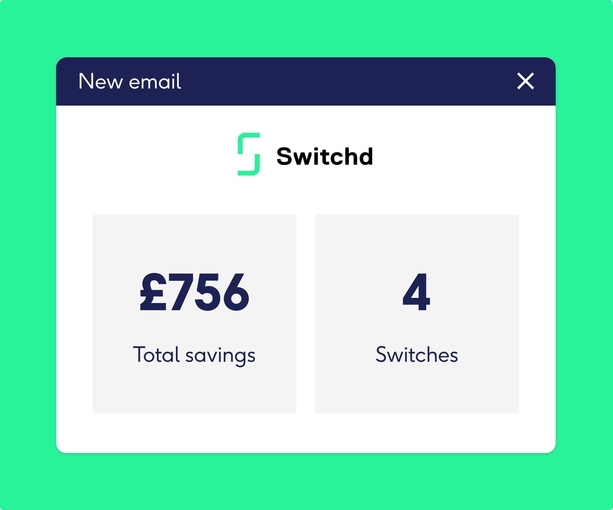
We’ll let you know when a switch is going ahead and how much you are going to save. You don’t need to do anything for the switch to go ahead, instead why not plan what to spend your extra money on.
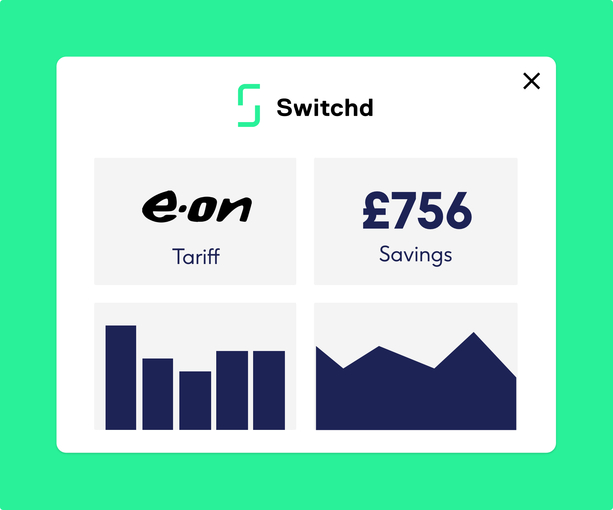
Should you want to see what energy tariff you are on, see how much you’ve saved or refer a friend; our handy dashboard gives you access to all you energy details in one place.
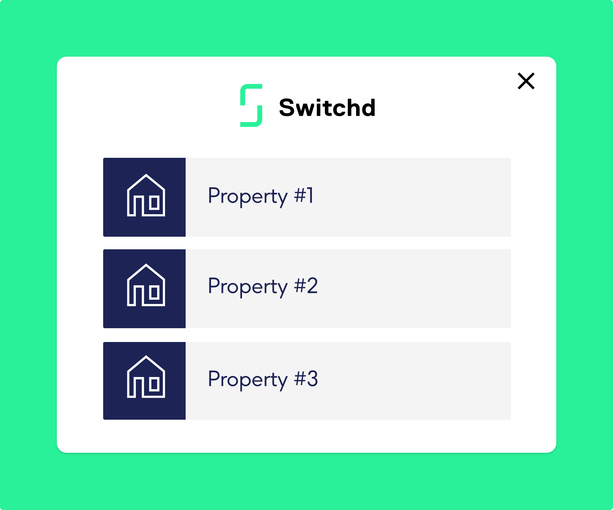
Switchd has been built with multiple properties in mind, taking away the admin of tracking multiple accounts.
Keep payment and communications separate but all of your accounts in one handy dashboard. Get in contact if you have any questions and we can help with the onboarding process.